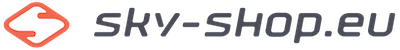/AON2-Brilliant-Pebbles-Wireless-1-800x800w.jpeg)
/AON2-Brilliant-Pebbles-Wireless-2-800x800w.jpg)
/AON2-Brilliant-Pebbles-Wireless-3-800x800w.jpg)
/AON2-Brilliant-Pebbles-Wireless-1-80x80w.jpeg)
/AON2-Brilliant-Pebbles-Wireless-2-80x80w.jpg)
/AON2-Brilliant-Pebbles-Wireless-3-80x80w.jpg)
- Availability: In Stock
- Brand: AO(N2)
Brilliant Pebbles Wireless
Audible simplicity – wireless edition (now compatible with iPhones™!)
Technical specifications
- Works seamlessly with both Android and iOS phones.
- Set up to 20 different alarms for customizable altitude alerts.
- Choose between feet or meters settings based on your preference.
- Wireless design allows for real-time adjustments during your climb to altitude.
- Configurable hard deck alarm and altitude offset for added safety.
- Enjoy unlimited jump profiles to suit various skydiving scenarios.
- Operating altitude: 0 to 30,000ft (0m to 11,000m).
- Battery life: Approximately 1 month or 100 jumps.
- Convenient USB-C charging for hassle-free power replenishment.
- Automatic power-off after 16 hours, ensuring AAD-like operation.
- Compact dimensions: 56x41x11mm.
- Automatic app updates and wireless firmware updates for continuous improvement.
User Friendly
Use a friendly smartphone interface to set even complex settings easily.
Convenient
Change & test your alarms even without taking it out of your helmet.
Secure
Once paired, only your phone will be able to connect to your audible.
To set altitude, simply use your phone and launch the AON2 app to change the settings. Set up to 20 different alarms, change the volume, and more!
1. Does it work with iPhones?
Yes! It works with both Android phones and iPhones (and tablets).
2. Can I change the settings in the aircraft?
Yes – you don’t even need to take it out of your helmet!
3. Can the alarms be a voice saying the altitude?
Unfortunately, the speaker in this device can only do beeps and not a voice.
4. Is it available in other colours?
At the moment, it’s only available in blue. We will introduce more colours in the future!
5. Does it have a logbook?
No. Please have a look at our digital altimeter, the X2 which has a logbook feature.
6. Why can’t my phone see my device in the app?
If you’re using Android, please make sure you’ve enabled all app permissions, including Location permission. Please also ensure that Location services are enabled. We don’t track your location, it’s just that wireless usage for the app requires this.
7. Is it waterproof?
No. To keep its price low, this device is not waterproof.
8. Is there any security? What if someone connects to my device by accident?
The wireless connection is protected with encryption. When you first pair the Brilliant Pebble to your phone, it will remember your phone and only allow your phone to connect. Any other device will be rejected.
9. But what if I change to a different phone, or use a second phone to change my audible settings?
You will be able to reset the wireless security by pressing the unlock button using a sim card pin, straightened paperclip or similar tool. Then when you pair your new phone to the brilliant pebble, it will lock to that phone and reject other devices. For security, only one device is allowed to connect to the audible at a time. However, your phone can connect to more than one Brilliant Pebble and store several devices in its list.
10. Can I buy helmet adapters for it?
Yes, it’s exactly the same size as the most recent version of the Brilliant Pebble, so the current adapters work for it as well.
11. What will happen to the previous version?
The previous version of the Brilliant Pebbles will be discontinued and no longer manufactured.
12. Help! I’ve dropped my audible in the packing area and can’t find it!
You can use your phone to find it! Just open the app, scan for your device, and “test” an alarm to make it beep so you can find it!